So I am researching different physics engines like box2D, bullet and Nvidia's Physx.
Here is what should be done to install and use Physx in Windows Vista from scratch. I have sequenced the steps after many trial and error operation on my computer as decribed after this section.
1. update drivers through laptop manufacturer, as folows:
computer->properties->device manager->display adapter->update driver.
Mine was Dell with windows vista
2.nvidia does not seem to give drivers for laptops, it provides drivers only for desktop, or so i heard. Scan your system for nvidia recommended driver by going to nvidia download driver home page, and using option 2. This option works only in IE/firefox. Download and install whatever driver package that nvidia suggests for your computer.
3.installing the nvidia driver automatically installs physx system software, so no need to do it seperately. however if you still want to manually install it for some reason, then go to http://www.nvidia.com/object/physx_9.09.0814.html to install physx system software
4. install physx sdk from http://developer.nvidia.com/object/physx_downloads.html
5.goto programs->nvidia corporation ->physics control panel, and see if demo works fine on your system. or run physx viewer to see if it runs properly on your system.
-----------------------------------------------------------------------------
Here is what i did to install and try out the Physx sdk 2.8.1 in Windows Vista.
1. install physics system software v9.09
2. install phsyx sdk v 2.8.1
after installing both softwares, I went to Physx control panel only to see the following screen.
Demo:

which should look something like this

The settings tab looked like this
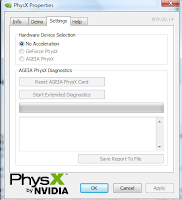
which should have looked something like this since i have Geforce 8400 MX video card

hence i went to http://www.nvidia.com/Download/index.aspx?lang=en-us to install nvidia drivers for vista v190.62, since obviously they are missing in my system.
But during setup the following problem occurred
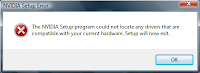
After researching the net, i found out that the drivers first has to be installed through Dell's website for some weird reason. Hence went to computer->properties->device manager, and right clicked display card to select "update device driver"

after the driver got updated through Dell, i restarted my system, and ran nvidia driver installation package again to get the same error, but this time after the setup exited, it gave me option to "install using recommended settings" which i selected. It gave me the following error.
researching the net, i found that nvidia drivers are for desktop machines, and not for laptops. for laptops, the drivers has to be installed through manufacturers, which i already did. so why did it not give me support for physx yet?
I did a system scan from the driver download page of nvidia, to see what it suggests for my system, and if it is different from the one i tried to install.
the results as shown in image below
image
indicate that my system needs version 186.81 drivers. I downloaded the exe file (which took more than 30 mins to get downloaded), and ran it. luckily it did not give any error, and installed required drivers on my machine. Then i restarted the system, and ran physx control panel to see Nvidia's control panel working properly. Then i ran physxviewer and it also ran properly. yay. now i can play with my physx.



No comments:
Post a Comment